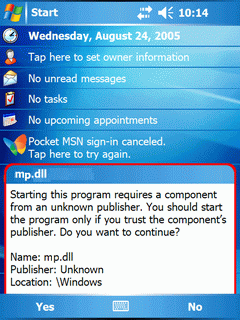Mobile Packager is tool that you can use to package files and applications into an installer for windows mobile devices. Using Mobile Packager you can compress and package your image files, application components (*.DLL), other executables (*.EXE), CAB files or other type of files into one packaged installer file.
Yes, you can bundle any CAB file with your application and package it as one compressed EXE installer.
Mobile Packager generates two types of installer files when you build your package project.
The first installer is used when you want to launch the installation process from within a mobile device.
For example, if you are distributing your installer package for over the air (OTA) installation or if you
are distributing your installer through a memory card, this installer file can be used.
Mobile Packager can create mobile installers in both CAB and EXE (Mobile Packager's custom installer) file formats.
The second installer is used when you want to distribute your applications through a desktop installer application.
Using the desktop installer, one can install applications and files into a Windows Mobile device that is connected to the
desktop computer through ActiveSync or if the desktop installer is created for CAB files(project) the CAB files will be installed via the CE Application Manager.
To remove this warning messages, you must get the mobile installer EXE and any packaged DLL, EXE and CAB files signed.
For more information visit the following links.
Mobile 2 Market
Verisign